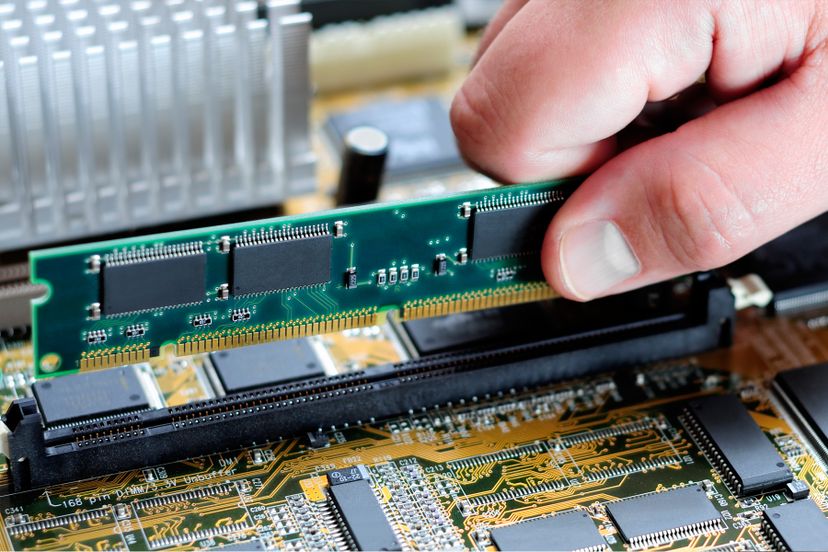
About This Quiz
How much RAM is in your computer? Do you need more? And if you do, how do you know? Take this quiz to learn everything there is to know about RAM, starting with what RAM stands for.RAM, which stands for "random access memory," is considered "random access" because you can access any memory cell directly if the row and column is known.
In dynamic RAM (DRAM), the most common type of RAM, a transistor and a capacitor pair up to make a memory cell. The capacitor holds a bit of information (in the form of a 1 or 0), while the transistor acts as a switch, allowing the control circuitry to change the state of the memory.
Dynamic RAM needs to automatically refresh thousands of times per second; that's where it gets the name "dynamic." Otherwise, it will forget the information it's holding.
Advertisement
Memory cells are etched onto wafers made out of silicon, the important element used for integrated circuits in computer chips.
Because static RAM requires anywhere from four to six transistors and some wiring, the memory never has to be refreshed. It's therefore faster than dynamic RAM. Because it has more parts, though, it takes up more space on a memory chip, which gives the chip less memory and makes it more expensive.
Memory chips almost always come as part of a card called a module. Memory's usually listed with two numbers, such as 8x32 or 4x16. The first number represents the number of chips on the module, while the second one tells the capacity of each individual chip, measured in megabits (Mb), or one million bits.
Advertisement
Although flash memory is a type of memory, it acts more like a hard drive than RAM does. EDO DRAM and VRAM are both legitimate types of RAM. EDO DRAM, which stands for extended data-out dynamic random access memory, doesn't process the first bit before continuing to the next -- once its location is confirmed, EDO DRAM starts looking for the next bit, making it slightly faster than similar RAM types like FPM RAM. VRAM, or VideoRAM, is a type of RAM used for video adapters or 3-D accelorators.
RAM is mostly sold in multiples of 16 megabytes: 16, 32, 64, 128, 256, 512 and 1,024 (the same as 1GB).
Boards and connectors are constantly evolving, but the first kinds used for RAM were considered proprietary. This meant that the different computer manufacturers developing memory boards would only design ones that worked with their specific systems.
Advertisement
In RAM, parity is a type of built-in error-checking system. After the 8 bits in a byte receive data, even parity works by adding to total number of 1s. If the number is odd, the parity bit is set to 1; if the number is even, the parity bit is set to 0. When the data is read back, the total is added up again and compared to the first total. If the parity bit is 1, the data is error-free, but if the total is odd and the parity is 0, the chip recognizes a problem and gets rid of the data. Odd parity works in the same fashion, just the other way around.
Video cards can have up to several gigabytes of memory to make graphics run smoother.
Cache memory is closer to the CPU in order to be more accessible. It's usually static RAM.
Advertisement
Each interaction is a bus cycle.
The access time is between 9 and 70 nanoseconds. A nanosecond is one-billionth of a second.
Both photo editing and gaming use large amounts of RAM. Checking out a Facebook page does not.
Advertisement
Leave the computer plugged in unless the manufacturer advises against it. This establishes a ground and prevents static electricity discharges that can harm the memory card.
A kilobyte is 1,024 bytes. A gigabyte is more than a billion bytes.
Dennard figured out how to use a transistor to create dynamic random access memory (DRAM). His invention was the basis of the microcomputer revolution.
Advertisement
Core memory was based on ferro-magnetic ceramics that could be magnetized in one of two directions.
The Altair, sold as a kit in 1975, had only 256 bytes of memory. Users could add more. This computer excited a Harvard undergraduate named Bill Gates.
Dual in-line memory modules are the most common form of RAM in today's computers.
Advertisement